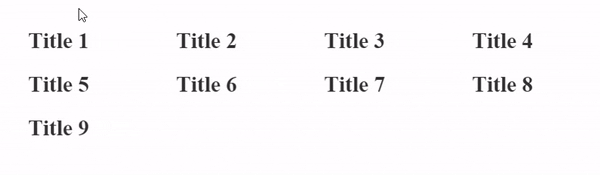
Fancy Text Animation
Here, we create fancy text animation on hover using HTML, CSS and JS.
Project Folder Structure
Before we start coding we take a look at the project folder structure. We start by creating a folder called – “fancy text” Inside this folder, we have 2 files. Create these files like below:
- index.html
- style.css
- script.js
HTML
We create fancy text animation on hover using HTML code. Copy the code below and paste it into your index.html file.
<div class="text-wrapper">
<h1 class="wobble">Title 1</h1>
<h1 class="wobble" data-animation="upscale">Title 2</h1>
<h1 class="wobble" data-animation="spin">Title 3</h1>
<h1 class="wobble" data-animation="skew">Title 4</h1>
<h1 class="wobble" data-animation="squash">Title 5</h1>
<h1 class="wobble" data-animation="leap">Title 6</h1>
<h1 class="wobble" data-animation="fade">Title 7</h1>
<h1 class="wobble" data-animation="sheen">Title 8</h1>
<h1 class="wobble" data-animation="xspin">Title 9</h1>
</div>
CSS
We create fancy text animation on hover using CSS code. Copy the code below and paste it into your style.css file.
.text-wrapper{
display:grid;
grid-template-columns:repeat(4,1fr);
}
@keyframes jump{
50%{
-webkit-transform: translateY(-30%);
transform: translateY(-30%);
}}
@keyframes upscale{
50%{
-webkit-transform: scale(1.5);
transform: scale(1.5);
}}
@keyframes spin{
50%{
-webkit-transform: rotate(180deg);
transform: rotate(180deg);
}}
@keyframes squash{
50%{
-webkit-transform: scaleY(0);
transform: scaleY(0);
}}
@keyframes skew{
50%{
-webkit-transform: skew(-30deg);
transform: skew(-30deg);
}}
@keyframes leap{
50%{
-webkit-transform: translateY(-50%) rotate(-15deg);
transform: translateY(-50%) rotate(-15deg);
}}
@keyframes fade{
50%{
-webkit-transform: translateY(50%);
transform: translateY(50%);
opacity: 0
}}
@keyframes sheen{
50%{
-webkit-transform: translateY(-10%);
transform: translateY(-10%);
color: #eee;
}}
@keyframes xspin{
50%{
-webkit-transform: scaleX(0);
transform: scaleX(0);
}}
body{
padding: 40px;
font-family: 'Baloo Thambi 2';
color: #333;
}
h1{
font-size: 30px;
font-weight: 800;
cursor: default;
margin-bottom: 5px;
float: left;
clear: left;
width:fit-content;
}
span{
display: inline-block;
pointer-events: none;
}
span.jump{
animation: jump 0.5s 1}
span.upscale{
animation: upscale 0.5s 1}
span.spin{
animation: spin 0.5s 1}
span.skew{
animation: skew 0.5s 1}
span.squash{
animation: squash 0.5s 1;
-webkit-transform-origin: bottom;
transform-origin: bottom}
span.leap{
animation: leap 0.7s 1}
span.fade{
animation: fade 0.5s 1}
span.sheen{
animation: sheen 0.3s 1}
span.xspin{
animation: xspin 0.5s 1}
.info{
background: #f6f6f6;
padding: 30px;
margin-bottom: 50px;
border-radius: 4px;
box-shadow: 0 20px 50px -45px #333;
max-width: 600px;
}
p{
font-size: 18px;
line-height: 1.4;
}
p + p{
margin-top: 20px;
}
a{
color: coral;
text-decoration: none;
}
JS
Finally, we add functionality in fancy text animation on hover using JavaScript. Copy the code below and paste it into your script.js file.
var wobbleElements = document.querySelectorAll('.wobble');
wobbleElements.forEach(function(el){
el.addEventListener('mouseover', function(){
if(!el.classList.contains('animating') && !el.classList.contains('mouseover')){
el.classList.add('animating','mouseover');
var letters = el.innerText.split('');
setTimeout(function(){ el.classList.remove('animating'); }, (letters.length + 1) * 50);
var animationName = el.dataset.animation;
if(!animationName){ animationName = "jump"; }
el.innerText = '';
letters.forEach(function(letter){
if(letter == " "){
letter = " ";
}
el.innerHTML += '<span class="letter">'+letter+'</span>';
});
var letterElements = el.querySelectorAll('.letter');
letterElements.forEach(function(letter, i){
setTimeout(function(){
letter.classList.add(animationName);
}, 50 * i);
});
}
});
el.addEventListener('mouseout', function(){
el.classList.remove('mouseover');
});
});
CODEPEN
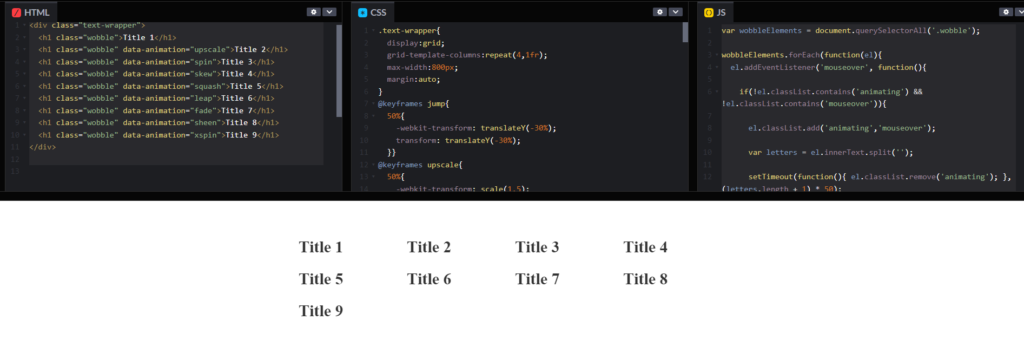
Watch Some Other Topics
